User Location Padding
Demonstrates Scalable images.
You can use stretchX, stretchY and content to scale a bitmap image - keep parts of it fixed while only scale specific parts.
import { useState } from 'react';
import {
MapView,
Camera,
UserLocation,
type CameraPadding,
} from '@rnmapbox/maps';
import { ButtonGroup } from '@rneui/base';
import { SafeAreaView } from 'react-native-safe-area-context';
import { ExampleWithMetadata } from '../common/ExampleMetadata'; // exclude-from-example-doc
enum Alignment {
Top = 'TOP',
Center = 'CENTER',
Bottom = 'BOTTOM',
}
const ALIGNMENTS: Record<Alignment, Partial<CameraPadding>> = {
[Alignment.Top]: { paddingBottom: 300 },
[Alignment.Center]: {},
[Alignment.Bottom]: { paddingTop: 300 },
};
const styles = { matchParent: { flex: 1 } };
const UserLocationPadding = () => {
const [alignment, setAlignment] = useState<Alignment>(Alignment.Center);
return (
<SafeAreaView style={styles.matchParent}>
<MapView style={styles.matchParent}>
<Camera followUserLocation followPadding={ALIGNMENTS[alignment]} />
<UserLocation />
</MapView>
<ButtonGroup
buttons={Object.values(Alignment)}
selectedIndex={Object.values(Alignment).indexOf(alignment)}
onPress={(index) => setAlignment(Object.values(Alignment)[index]!)}
/>
</SafeAreaView>
);
};
export default UserLocationPadding;
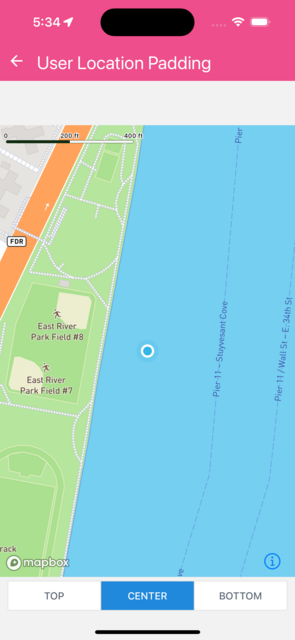 }
}