Custom Native UserLocation
Demonstrates use of images to customize LocationPuck
import { View } from 'react-native';
import { SafeAreaView } from 'react-native-safe-area-context';
import {
MapView,
Camera,
UserTrackingMode,
LocationPuck,
Images,
Image,
} from '@rnmapbox/maps';
import { ExampleWithMetadata } from '../common/ExampleMetadata';
const styles = { matchParent: { flex: 1 } };
const UserLocationNativeAnimated = () => {
return (
<SafeAreaView style={styles.matchParent}>
<MapView style={styles.matchParent}>
<Images>
<Image name="topImage">
<View
style={{
borderColor: 'blue',
borderWidth: 2,
width: 16,
height: 16,
borderRadius: 8,
backgroundColor: 'red',
}}
/>
</Image>
</Images>
<Camera
defaultSettings={{
centerCoordinate: [-77.036086, 38.910233],
zoomLevel: 14,
}}
followUserLocation={true}
followUserMode={UserTrackingMode.Follow}
followZoomLevel={14}
/>
<LocationPuck
topImage="topImage"
visible={true}
scale={['interpolate', ['linear'], ['zoom'], 10, 1.0, 20, 4.0]}
pulsing={{
isEnabled: true,
color: 'teal',
radius: 50.0,
}}
/>
</MapView>
</SafeAreaView>
);
};
export default UserLocationNativeAnimated;
const metadata: ExampleWithMetadata['metadata'] = {
title: 'Custom Native UserLocation',
tags: ['LocationPuck', 'LocationPuck#topImage', 'LocationPuck#scale'],
docs: `
Demonstrates use of images to customize LocationPuck
`,
};
UserLocationNativeAnimated.metadata = metadata;
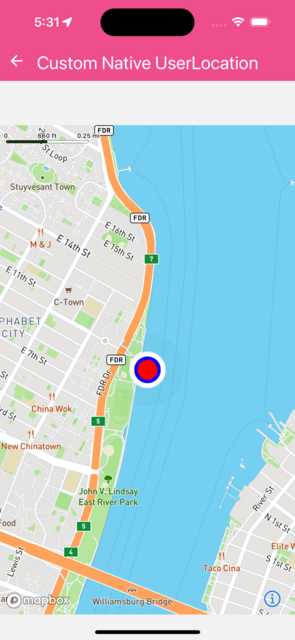 }
}