Show and hide layer
Changes visibility of layers part of the map
import React from 'react';
import { Text } from 'react-native';
import { MapView, Camera, FillLayer, LineLayer } from '@rnmapbox/maps';
import Bubble from '../common/Bubble';
const defaultCamera = {
centerCoordinate: [-77.036532, 38.897318],
zoomLevel: 16,
};
const styles = {
mapView: { flex: 1 },
};
class ShowAndHideLayer extends React.Component {
state = {
show: true,
};
onPress = () => {
this.setState({
show: !this.state.show,
});
};
render() {
const visibility = this.state.show ? 'visible' : 'none';
return (
<>
<MapView
ref={(c) => {
this._map = c;
}}
onPress={this.onPress}
style={styles.mapView}
>
<Camera defaultSettings={defaultCamera} />
<FillLayer id="building" existing style={{ visibility }} />
<LineLayer id="building-outline" existing style={{ visibility }} />
</MapView>
<Bubble onPress={this.onPress}>
<Text>{this.state.show ? 'Hide Buildings' : 'Show Buildings'}</Text>
</Bubble>
</>
);
}
}
export default ShowAndHideLayer;
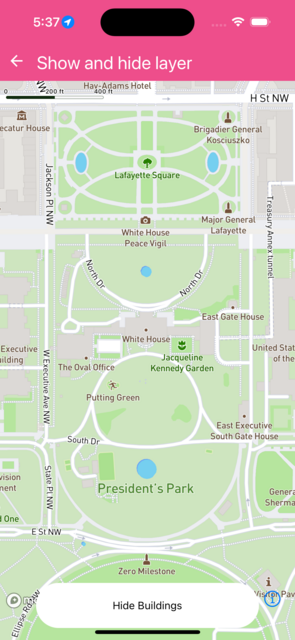 }
}