Show Map
Shows a map with the user location annotation enabled, and on press of the user location annotation, an alert is shown.
import { useEffect, useState } from 'react';
import { Alert } from 'react-native';
import Mapbox from '@rnmapbox/maps';
import { ButtonGroup } from '@rneui/base';
import sheet from '../../styles/sheet';
import { onSortOptions } from '../../utils';
import { ExampleWithMetadata } from '../common/ExampleMetadata'; // exclude-from-doc
const ShowMap = () => {
const _mapOptions = Object.keys(Mapbox.StyleURL)
.map((key) => {
return {
label: key,
data: (Mapbox.StyleURL as any)[key], // bad any, because enums
};
})
.sort(onSortOptions);
const [styleURL, setStyleURL] = useState({ styleURL: _mapOptions[0]!.data });
useEffect(() => {
Mapbox.locationManager.start();
return (): void => {
Mapbox.locationManager.stop();
};
}, []);
const onMapChange = (_index: number, newStyleURL: Mapbox.StyleURL): void => {
setStyleURL({ styleURL: newStyleURL });
};
const onUserMarkerPress = (): void => {
Alert.alert('You pressed on the user location annotation');
};
return (
<>
<ButtonGroup
buttons={_mapOptions.map((i) => i.label)}
selectedIndex={_mapOptions.findIndex(
(i) => i.data === styleURL.styleURL,
)}
onPress={(index) => onMapChange(index, _mapOptions[index]!.data)}
/>
<Mapbox.MapView
styleURL={styleURL.styleURL}
style={sheet.matchParent}
testID={'show-map'}
>
<Mapbox.Camera followZoomLevel={12} followUserLocation />
<Mapbox.UserLocation onPress={onUserMarkerPress} />
</Mapbox.MapView>
</>
);
};
export default ShowMap;
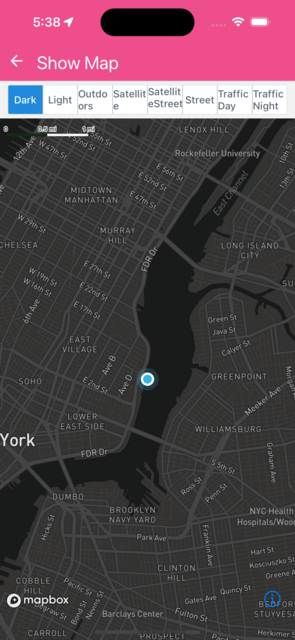 }
}