Marker View
Shows marker view and point annotations
import React from 'react';
import { Button, StyleSheet, View, Text, TouchableOpacity } from 'react-native';
import Mapbox from '@rnmapbox/maps';
import Bubble from '../common/Bubble';
const styles = StyleSheet.create({
touchableContainer: { borderColor: 'black', borderWidth: 1.0, width: 60 },
touchable: {
backgroundColor: 'blue',
width: 40,
height: 40,
borderRadius: 20,
alignItems: 'center',
justifyContent: 'center',
},
touchableText: {
color: 'white',
fontWeight: 'bold',
},
matchParent: { flex: 1 },
});
const AnnotationContent = ({ title }: { title: string }) => (
<View style={styles.touchableContainer} collapsable={false}>
<Text>{title}</Text>
<TouchableOpacity style={styles.touchable}>
<Text style={styles.touchableText}>Btn</Text>
</TouchableOpacity>
</View>
);
const INITIAL_COORDINATES: [number, number][] = [
[-73.99155, 40.73581],
[-73.99155, 40.73681],
];
const ShowMarkerView = () => {
const [pointList, setPointList] =
React.useState<GeoJSON.Position[]>(INITIAL_COORDINATES);
const [allowOverlapWithPuck, setAllowOverlapWithPuck] =
React.useState<boolean>(false);
const onPressMap = (e: GeoJSON.Feature) => {
const geometry = e.geometry as GeoJSON.Point;
setPointList((pl) => [...pl, geometry.coordinates]);
};
return (
<>
<Button
title={
allowOverlapWithPuck
? 'allowOverlapWithPuck true'
: 'allowOverlapWithPuck false'
}
onPress={() => setAllowOverlapWithPuck((prev) => !prev)}
/>
<Mapbox.MapView onPress={onPressMap} style={styles.matchParent}>
<Mapbox.Camera
defaultSettings={{
zoomLevel: 16,
centerCoordinate: pointList[0],
}}
/>
<Mapbox.PointAnnotation coordinate={pointList[1]!} id="pt-ann">
<AnnotationContent title={'this is a point annotation'} />
</Mapbox.PointAnnotation>
<Mapbox.MarkerView
coordinate={pointList[0]}
allowOverlapWithPuck={allowOverlapWithPuck}
>
<AnnotationContent title={'this is a marker view'} />
</Mapbox.MarkerView>
{pointList.slice(2).map((coordinate, index) => (
<Mapbox.PointAnnotation
coordinate={coordinate}
id={`pt-ann-${index}`}
key={`pt-ann-${index}`}
>
<AnnotationContent title={'this is a point annotation'} />
</Mapbox.PointAnnotation>
))}
<Mapbox.NativeUserLocation />
</Mapbox.MapView>
<Bubble>
<Text>Tap on map to add a point annotation</Text>
</Bubble>
</>
);
};
export default ShowMarkerView;
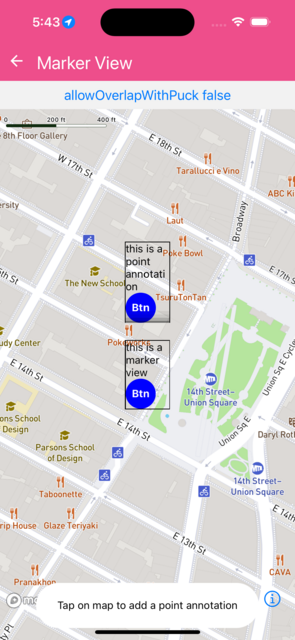 }
}