Show Point Annotations
Shows Point annotation with images
import { useRef, useState } from 'react';
import { View, Text, StyleSheet, Image } from 'react-native';
import {
Callout,
Camera,
FillLayer,
MapView,
PointAnnotation,
ShapeSource,
getAnnotationsLayerID,
} from '@rnmapbox/maps';
import { Point, Position } from 'geojson';
import { Button } from '@rneui/base';
import Bubble from '../common/Bubble';
import { ExampleWithMetadata } from '../common/ExampleMetadata'; // exclude-from-doc
const ANNOTATION_SIZE = 40;
const styles = {
annotationContainer: {
alignItems: 'center',
backgroundColor: 'white',
borderColor: 'rgba(0, 0, 0, 0.45)',
borderRadius: ANNOTATION_SIZE / 2,
borderWidth: StyleSheet.hairlineWidth,
height: ANNOTATION_SIZE,
justifyContent: 'center',
overflow: 'hidden',
width: ANNOTATION_SIZE,
},
matchParent: {
flex: 1,
},
} as const;
type AnnotationWithRemoteImageProps = {
id: string;
title: string;
coordinate: Position;
};
const AnnotationWithRemoteImage = ({
id,
coordinate,
title,
}: AnnotationWithRemoteImageProps) => {
const pointAnnotation = useRef<PointAnnotation>(null);
return (
<PointAnnotation
id={id}
coordinate={coordinate}
title={title}
draggable
onSelected={(feature) =>
console.log('onSelected:', feature.id, feature.geometry.coordinates)
}
onDrag={(feature) =>
console.log('onDrag:', feature.id, feature.geometry.coordinates)
}
onDragStart={(feature) =>
console.log('onDragStart:', feature.id, feature.geometry.coordinates)
}
onDragEnd={(feature) =>
console.log('onDragEnd:', feature.id, feature.geometry.coordinates)
}
ref={pointAnnotation}
>
<View style={styles.annotationContainer}>
<Image
source={{ uri: 'https://reactnative.dev/img/tiny_logo.png' }}
style={{ width: ANNOTATION_SIZE, height: ANNOTATION_SIZE }}
onLoad={() => pointAnnotation.current?.refresh()}
// Prevent rendering bitmap at unknown animation state
fadeDuration={0}
/>
</View>
<Callout title="This is a sample loading a remote image" />
</PointAnnotation>
);
};
const ShowPointAnnotation = () => {
const [coordinates, setCoordinates] = useState([
[-73.99155, 40.73581],
[-73.99155, 40.73681],
]);
const [layerRendering, setLayerRendering] = useState<'below' | 'above'>(
'below',
);
const renderAnnotations = () => {
const items = [];
for (let i = 0; i < coordinates.length; i++) {
const coordinate = coordinates[i]!;
const title = `Lon: ${coordinate[0]} Lat: ${coordinate[1]}`;
const id = `pointAnnotation${i}`;
if (i % 2 === 1) {
items.push(
null,
<AnnotationWithRemoteImage
key={id}
id={id}
coordinate={coordinate}
title={title}
/>,
);
} else {
items.push(
null,
<PointAnnotation
key={id}
id={id}
coordinate={coordinate}
title={title}
>
<View style={styles.annotationContainer} />
<Callout title="This is an empty example" />
</PointAnnotation>,
);
}
}
return items;
};
return (
<>
<MapView
onPress={(feature) => {
setCoordinates((prevState) => [
...prevState,
(feature.geometry as Point).coordinates,
]);
}}
style={styles.matchParent}
deselectAnnotationOnTap={true}
>
<Camera
defaultSettings={{ centerCoordinate: coordinates[0], zoomLevel: 16 }}
/>
{renderAnnotations()}
<ShapeSource
id="polygon"
shape={{
coordinates: [
[
[-73.98813787946587, 40.73199795542578],
[-73.98313197853199, 40.7388685230859],
[-73.98962548210226, 40.74155214586244],
[-73.9945841575561, 40.73468185536569],
[-73.98813787946587, 40.73199795542578],
],
],
type: 'Polygon',
}}
>
<FillLayer
id="polygon"
{...{
[layerRendering + 'LayerID']:
getAnnotationsLayerID('PointAnnotations'),
}}
style={{
fillColor: 'rgba(255, 0, 0, 0.5)',
fillOutlineColor: 'red',
}}
/>
</ShapeSource>
</MapView>
<Bubble>
<Text style={{ marginBottom: 10 }}>
Click to add a point annotation
</Text>
<Button
onPress={() =>
setLayerRendering(
(prevState) =>
(({ above: 'below', below: 'above' }) as const)[prevState],
)
}
>
Render Polygon {{ above: 'below', below: 'above' }[layerRendering]}
</Button>
</Bubble>
</>
);
};
export default ShowPointAnnotation;
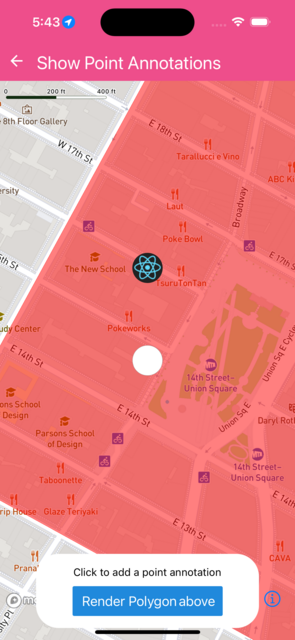 }
}